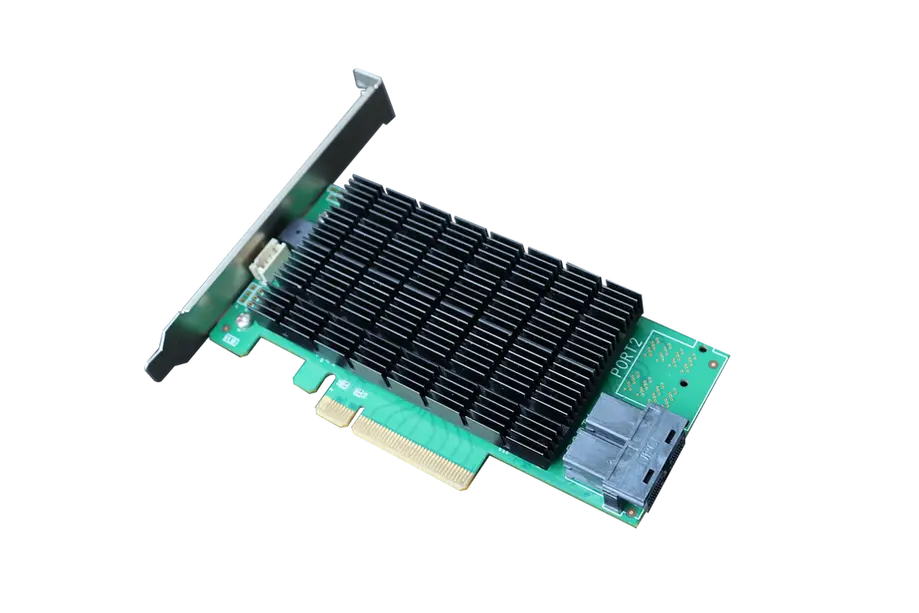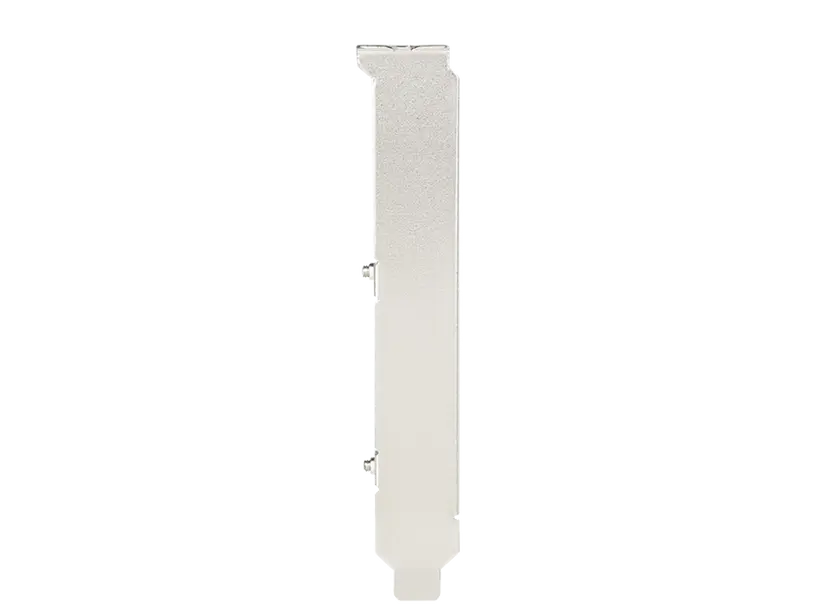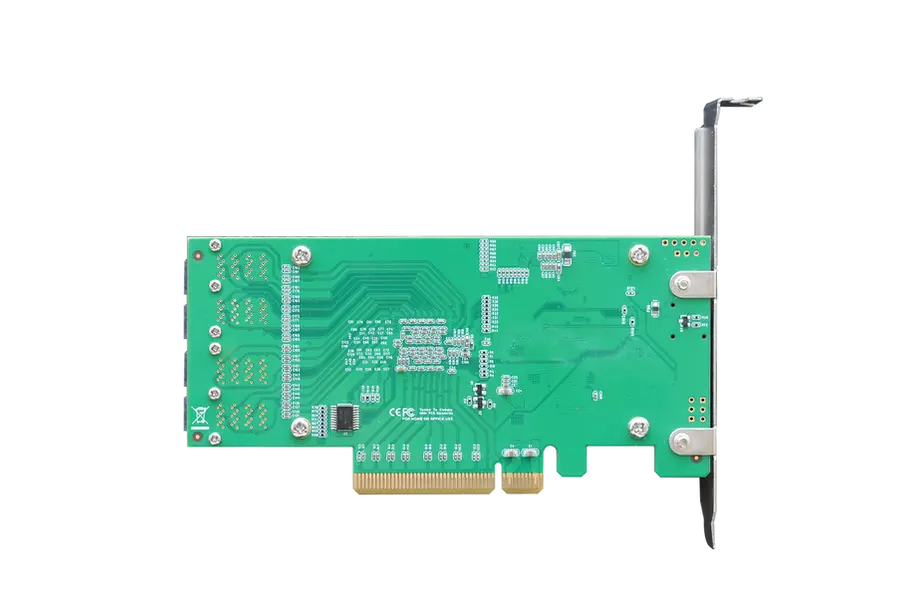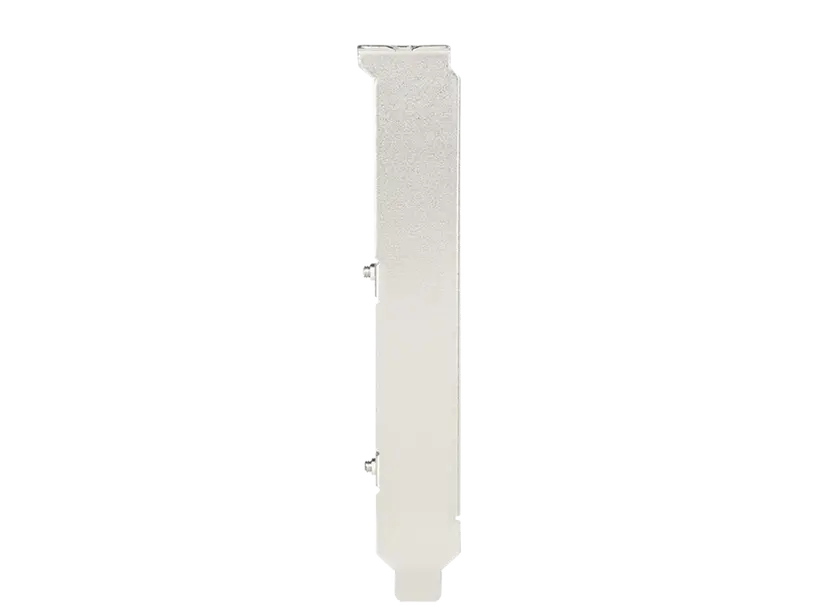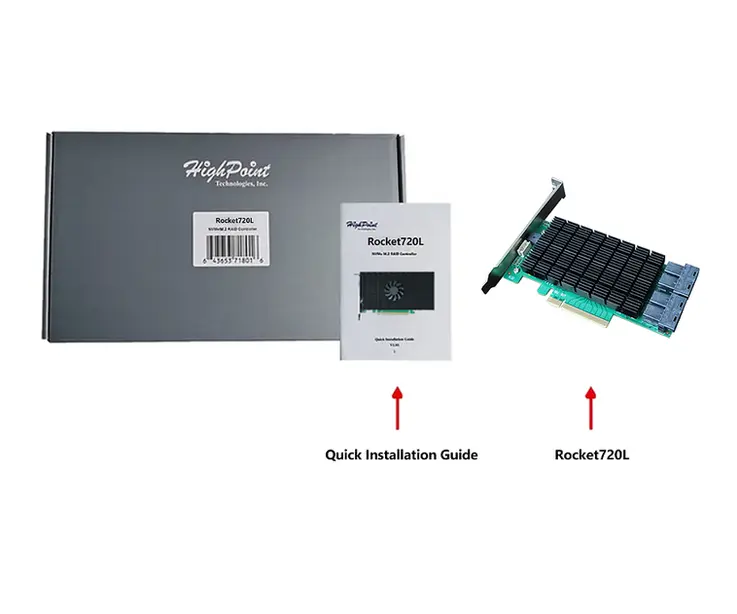Introducing the Rocket 710L & 720L 12G SAS DAS PCIe AICs
HighPoint Rocket 700L series 12G SAS connectivity AICs are the industry’s most cost-effective SAS/SATA DAS (direct-attached storage) solutions. The compact, half-height PCIe 3.0 x8 AICs can be easily integrated into any industry standard x86 workstation or server platform with a PCIe 3.0/4.0/5.0 x8 or x16 slot, and are available with 8 or 16 dedicated device channels. Each of the industry-standard SFF-8643 ports can directly host up to 4 disks via a selection of certified cabling accessories.
OS RAID & Software Defined Storage Ready
Rocket 700L series HBAs are fully compatible with OS level RAID solutions and Software-Defined Storage Suites such as CEPH and Microsoft S2D. Hard disks hosted by Rocket 700L series HBAs will be recognized as independent, stand-alone drives, which can be formatted, partitioned and configured into software RAID arrays or JBOD/span configurations using the default Windows and Linux storage management interfaces.
Comprehensive Storage Management & Monitoring Suite
Rocket 700L 12G SAS AICs are compatible with HighPoint’s WebGUI and CLI Storage Management & Monitoring tools. These software utilities have been actively developed for and perfected over many years, and are available for Linux distributions and Windows operating systems. The utility suite provides administrators with full manual control over almost all aspects of the storage solution, from monitoring individual drives in real time, troubleshooting a storage configuration in an emergency situation, to configuring an automated maintenance schedule to proactively ward off the threat of downtime imposed by a potential hardware failure.
CLI (Command Line Interface): The HighPoint CLI (Command Line Interface) is ideal for seasoned administrators and platforms that do not utilize graphical operating systems. For many Linux veterans, it is the tool of choice, as it runs from a terminal window, is universal for any distribution, and does not require a graphical OS.
WebGUI (Web-Based Graphical Management Interface): The WebGUI is an intuitive graphical user interface designed to work with all modern Web Browsers, and is the easiest interface to master. However, the WebGUI also has many advanced features that are essential for maintaining a successful storage configuration, including an event log with Email notification, automated maintenance scheduling, and our advanced S.M.A.R.T. toolset known as SHI (Storage Health Inspector).
SHI (Storage Health Inspector): SHI provides wealth of information about storage media, and enables administrators to instantly asses the temperature, endurance rating, and operational status of each hosted drive.
1-Click Self Diagnostic Logging Service: The WebGUI and CLI includes an automated diagnostic tool designed to streamline the troubleshooting process, even for novice administrators. The Diagnostic tab enables the interface to gather information about the corresponding hardware, software and storage configurations and compile it into a single file which can be submitted to our Support Department. Note, this software does not collect user-data (actual data stored to the storage devices), and poses no threat to security or privacy.

Comprehensive Support for Linux & Windows Platforms
Rocket 700L series HBAs are compatible with all current Windows operating system and Linux distributions that utilize kernel v3.10 and later. Device drivers are routinely updated to ensure compatibility with official OS updates.
LACS (Linux Auto Compiling Solution): The administrator need only install the root open-source driver package for Rocket700L series AICs. Once installed, the driver will handle all future updates automatically. The LACS system will automatically check our secure online database for updates whenever the Linux platform is rebooted and recompile driver support as needed, without direct user intervention. LACS was designed to ensure that the HighPoint product or solution remains operational after a new kernel is installed or when the distribution is updated/patched.
Staggered Power Up Solution
Hard disk drives require considerably more power during their initial spin-up phase. Powering on large numbers of disks simultaneously can place a great deal of strain on the platform’s PSU. To mitigate this problem, Rocket 700L series enable administrators to power-up groups of PUIS enabled hard disks at timed intervals; a feature known as Staggered Drive Spin-Up. This feature can be enabled or disabled by the administrator as needed, using the HighPoint Web-based (WebGUI) or CLI storage management interfaces.
Accessories
HighPoint 8643-4SATA-1M

1M SFF-8643 SAS to 4x SATA cable
The 8643-4SATA-1M cable is designed for use with the Rocket 700 series 12G HBAs and RocketRAID series 12G RAID AICs, and has been tested with a wide range of cost-effective SATA hard drives.
HighPoint 8643-4SAS-1M

1M SFF-8643 SAS to 4x SFF-8482 SAS cable
The 8643-4SAS-1M cable is designed for use with Rocket 700 series 12G HBAs and RocketRAID series 12G RAID AICs, and has been tested with a wide range of Enterprise and Pro-NAS class SAS hard drives.
Specifications
Hardware Feature | R710L | R720L |
Bus Interface | 8-lane, 8 GT/s PCI Express 3.0 Compliant | 8-lane, 8 GT/s PCI Express 3.0 Compliant |
Number of Channel / Port | 8x 12Gb/s SAS / 6Gb/s SATA Channels | 16x 12Gb/s SAS / 6Gb/s SATA Channels |
Number of Devices | 8x SAS /SATA Hard Drive / SSD | 16x SAS /SATA Hard Drive / SSD |
Bus Type | PCIe 3.0 x8 | PCIe 3.0 x8 |
Form Factor | Low-Profile | Low-Profile |
Dimensions | 5.51"W * 2.48"H * 0.67"D | 5.51"W * 2.48"H * 0.67"D |
Weight | 0.66 lbs. | 0.66 lbs. |
Warranty | 1 Year | 1 Year |
RAID Mode | Single disk | Single disk |
Operating System | Windows 11,10;
Windows Server 2022, 2019, 2016 ;
Microsoft Hyper-V
(Only supports 64 bit operating system.) | Windows 11,10
Windows Server 2022, 2019, 2016
Microsoft Hyper-V
(Only supports 64 bit operating system.) |
Linux (Support Linux Driver auto Compile);
Redhat/Ubuntu/Debian/Fedora/Proxmox/Rocky Linux (Kernel 3.10 and later);
(Only supports 64 bit operating system.);
(Linux Driver can be installed via internet/network connection) | Linux (Support Linux Driver auto Compile)
Redhat/Ubuntu/Debian/Fedora/Proxmox/Rocky Linux (Kernel 3.10 and later)
(Only supports 64 bit operating system.)
(Linux Driver can be installed via internet/network connection) | |
System Requirements | PC Platforms:
PC Systems or Motherboard with an industry standard PCIe x8 or x16 physical Slot. | PC Platforms:
PC Systems or Motherboard with an industry standard PCIe x8 or x16 physical Slot. |
Advanced RAID Features | ||
Storage Health Inspector | Yes | Yes |
Storage Configurations Support Details | Direct Attached | Direct Attached |
Drive hotplug support | Yes | Yes |
Disk Format compatible: 512, 512e, 4Kn | Yes | Yes |
Larger than 2 TB Drive support | Yes | Yes |
Spin down Massive Arrays of Idle Disks support | Yes | Yes |
Native Command Queuing | Yes | Yes |
SAS TCQ | Yes | Yes |
Disk media scan and repair | Yes | Yes |
Staggered Drive Spin Up | Yes | Yes |
Write Back and Write Through | Yes | Yes |
SSD TRIM Mode | Supported by Linux (not supported for Windows) | Supported by Linux (not supported for Windows) |
RAID Monitoring and Management Suite | ||
WebGUI(Browser-Based management tool) | Yes | Yes |
CLI (Command Line Interface- scriptable configuration tool) | Yes | Yes |
API package | Yes | Yes |
Enclosure Management Interface: SGPIO (Drive LEDs supported: SGPIO) | Yes | Yes |
SMTP Email Alert Notification | Yes | Yes |
Alarm Buzzer | Yes | Yes |
Compliance Certification | CE FCC RoHS REACH WEEE | CE FCC RoHS REACH WEEE |
Operating Environment | ||
Work Temp: | +5°C ~+ 55°C | +5°C ~+ 55°C |
Storage Temp: | -20°C ~ +80°C | -20°C ~ +80°C |
Operating Voltage | PCI-e: 12V/ 3.3V Power 14W | PCI-e: 12V,/3.3V Power 14W |
MTBF (Mean Time Before Failure) | 920,585 Hours | 920,585 Hours |
Kit Contents | ||
Kit Contents | 1x Rocket 710L Controller card | 1x Rocket 720L Controller card |
1x Quick Installation Guide | 1x Quick Installation Guide | |
1x Low Profile Bracket | 1x Low Profile Bracket | |
Optional Accessories | ||
Cable | 8643-4SAS-1M | 8643-4SAS-1M |
8643-4SATA-1M | 8643-4SATA-1M |
.png)