An Introduction to RAID Technology
- Tutorial Videos & Installation Guides
-
FAQ
FnL Product Line Determining PCIe lane assignment for your SSD7000 Controller MacOS Windows Linux SSD6200 Series Controller SSD7000 Series Controller RocketStor Series RocketRAID Series RocketU Series Motherboard Compatible Report Other Questions Standard Responses for Known Issues or Subjects WebGUI eStore
- HPT
- Compatibility Reports
- FAQ
- Workaround Issue
RAID is an acronym for Redundant Array of Independent Disks. Independent is sometimes substituted with “inexpensive”. Redundant (redundancy) refers to the ability of true RAID to protect data in the case of a drive failure (fault tolerance).
HighPoint RAID Products & Solutions support a wide range of storage configurations and employ our unique RAID Engine & IP.
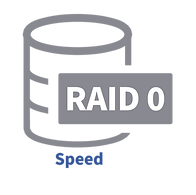 |
RAID 0 – Requires two or more drives. RAID 0 not true RAID as there is no fault tolerance (protection against disk failure). RAID 0 is also known as RAID striping. Data is distributed evenly across all members of the array (members = individual disks). Striping arrays improve both read and write performance as the I/O requests are spread across multiple drives simultaneously. The capacity of a RAID 0 array is equal to the smallest member of the array (the smallest drive) multiplied by the total number of drives. For example, a RAID 0 crated using 2x 2TB drives and 3x 3TB drives would provide 10TB of useable storage. |
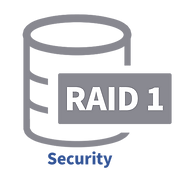 |
RAID 1 – Requires 2 drives (and no more than two drives). The most basic “true” RAID Level. RAID 1 is also known as mirroring, and creates a hidden, automated backup (known as the mirror disk) of a target drive (known as the source disk). RAID 1 protects data against a single drive failure.
The useable capacity of a RAID 1 array is equal to 50% of the total space (1 disk).
|
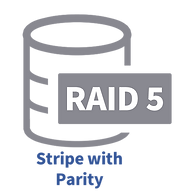 |
RAID 5 – Requires two or more drives. RAID 5 is essentially a stipe array with fault tolerance (in the form of distributed “parity”). A percentage of each member of the array is reserved for parity calculation; the RAID 5 array will generate unique meta-data (data only readable by the RAID controller or enclosure) known as “parity bits”, whenever useable data is written to a RAID 5 array. The parity bits are distributed across all members of the array, and can be used to reconstruct useable data if any one of the drives fails. The total disk space required for parity is equal to the capacity of “one drive” (an average based on the capacity calculation for RAID 0).
|
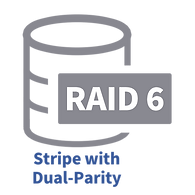 |
RAID 6 – Requires 3 or more drives. A RAID 6 array is a stripe array with dual parity. This type of RAID array functions similarly to RAID 5, but allows for two drive failures. The total disk space required for parity is equal to the capacity of “two drives” (an average based on the capacity calculation for RAID 0). The useable capacity of a RAID 6 array is calculated in a manner similar to that of a RAID 5 configuration, though with the added requirement of accounting for dual-parity.
|
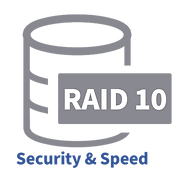 |
RAID 10 – Requires 4 hard drives. RAID 10 creates a stipe array between two RAID 1 mirror arrays. This provides solid performance with redundancy (each RAID 1 array can lose a drive and the useable data will remain intact).
Useable capacity is 50% of total disk space (similar to a RAID 1 array).
|
 |
RAID 50 – Requires a minimum of 6 drives, and an even number of drives. RAID 50 arrays combine RAID striping with RAID 5; essentially, striping multiple RAID 5 arrays together. It offers similar performance to RAID 10 but more useable storage space (the equivalent of 1 member of each RAID 5 array is needed for redundancy, rather than 50% outright). However, RAID 50 is really only suitable for very large RAID arrays (Ideally, 10 or more drives).
|
 |
JBOD – JBOD is an acronym for “just a bunch of disks”. JBOD arrays are not true RAID arrays, and are also referred to as “spans”. JBOD’s can be useful for creating a single large volume between drives of different sizes. Some controllers also require that single drives be configured as a JBOD in order to be recognized or accessed by the operating system. However, HighPoint products do not impose this restriction.
|